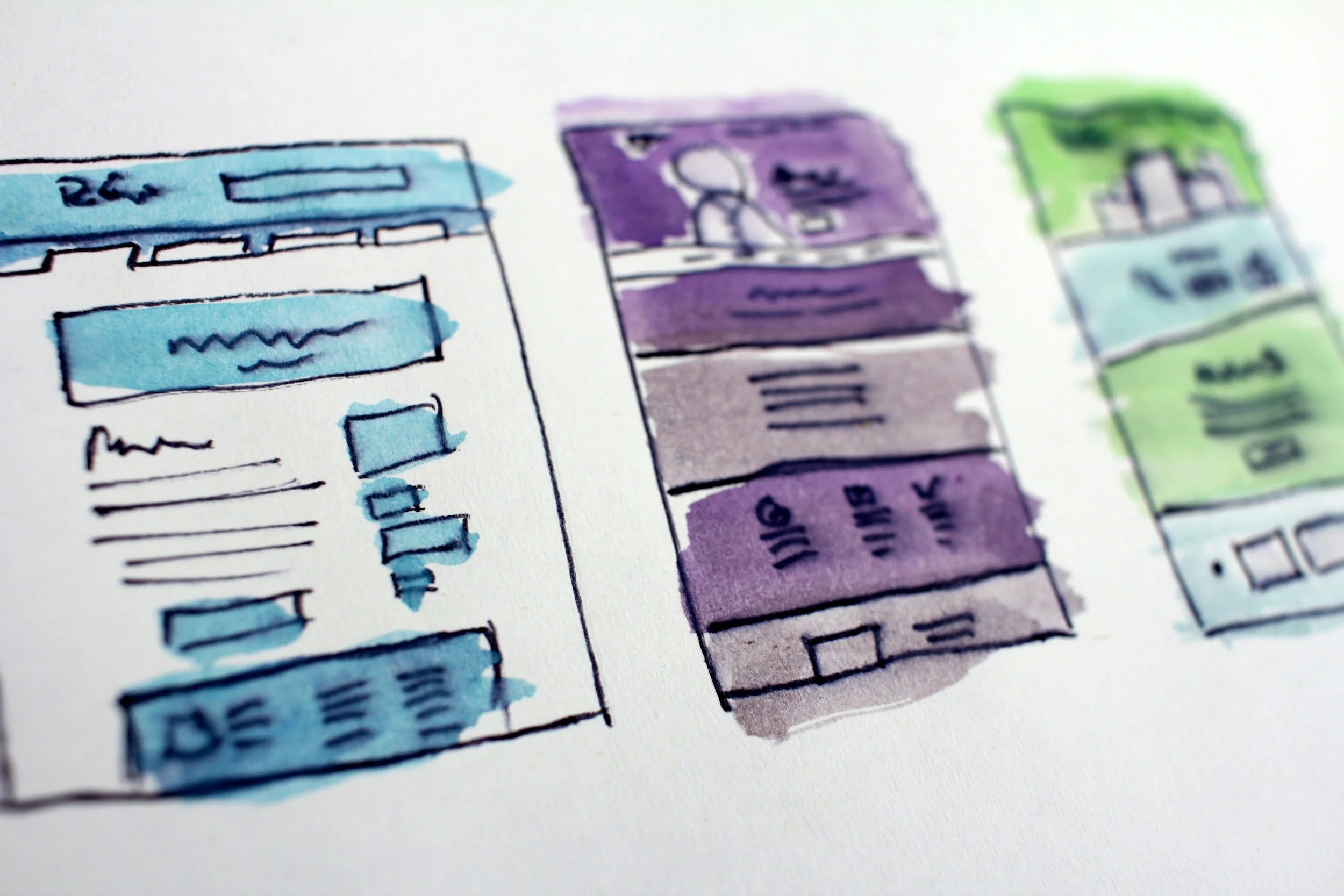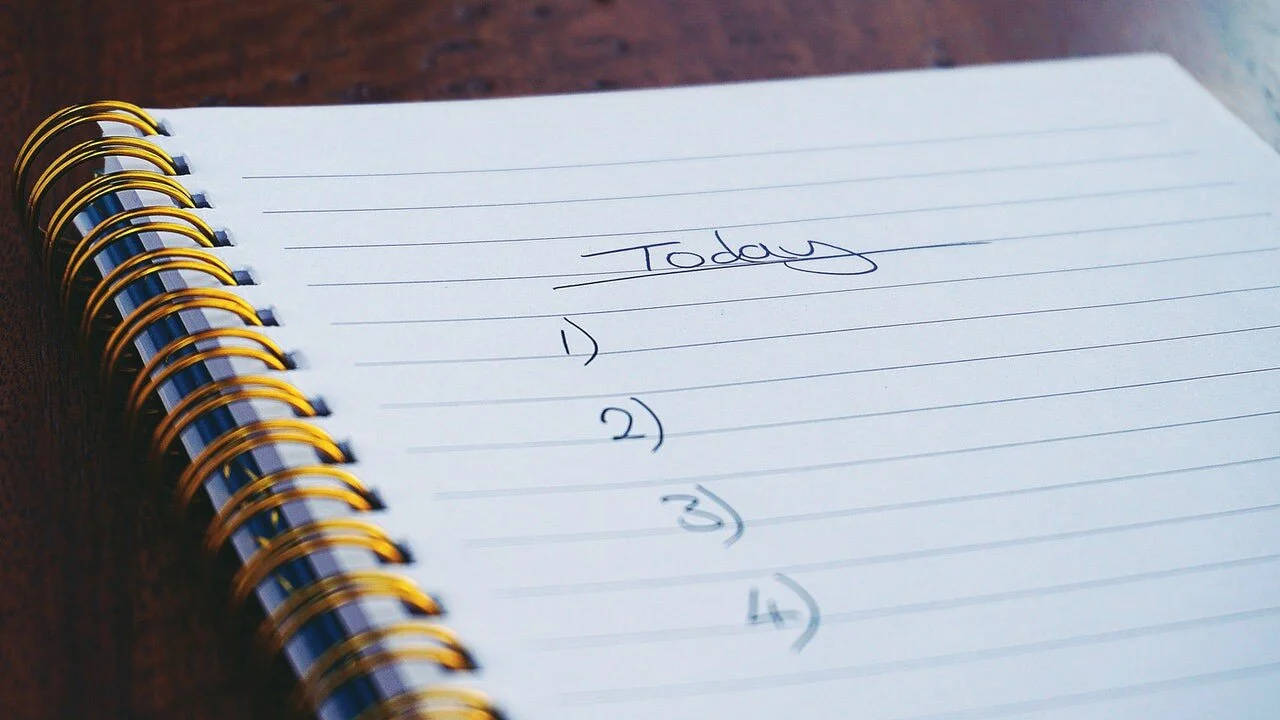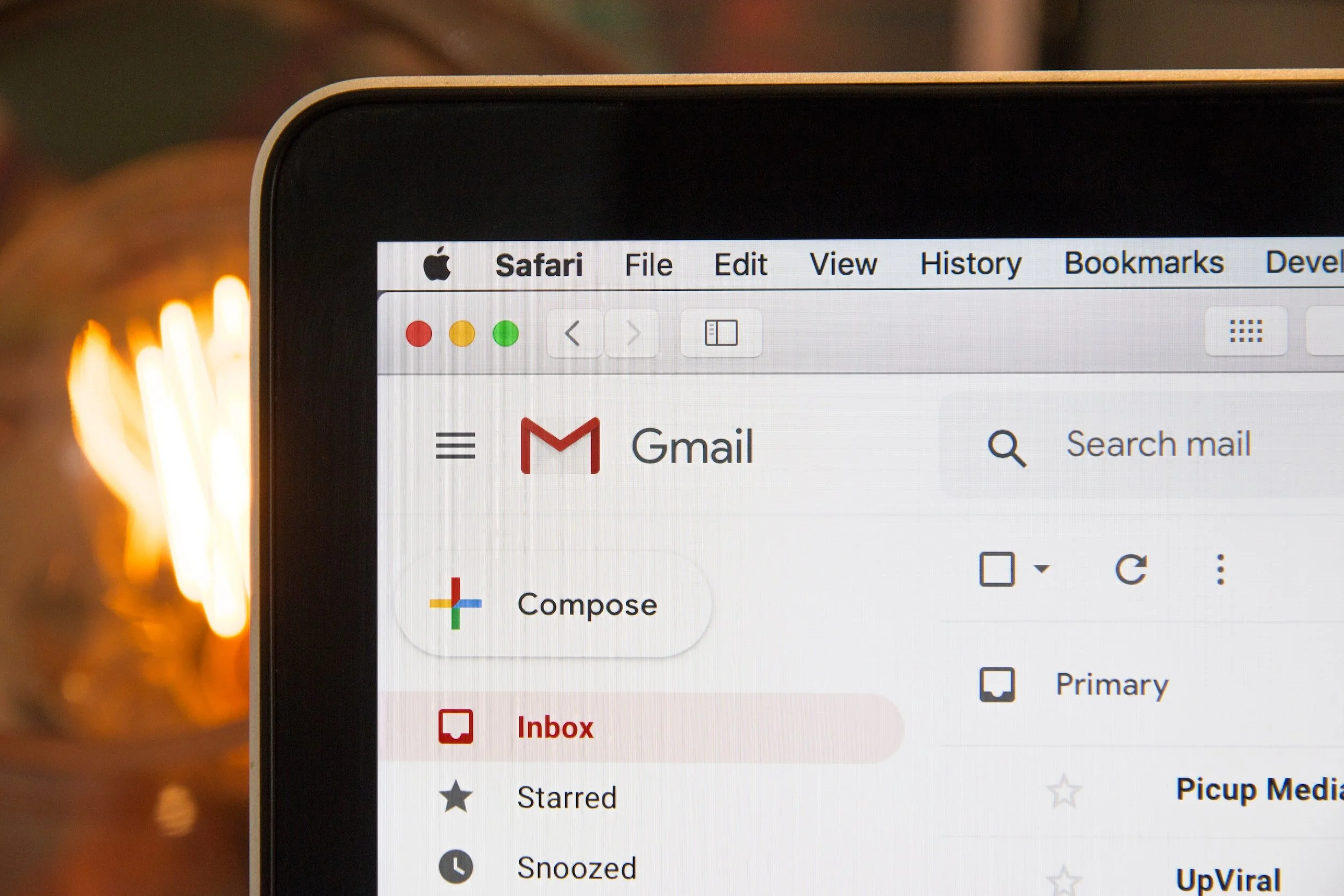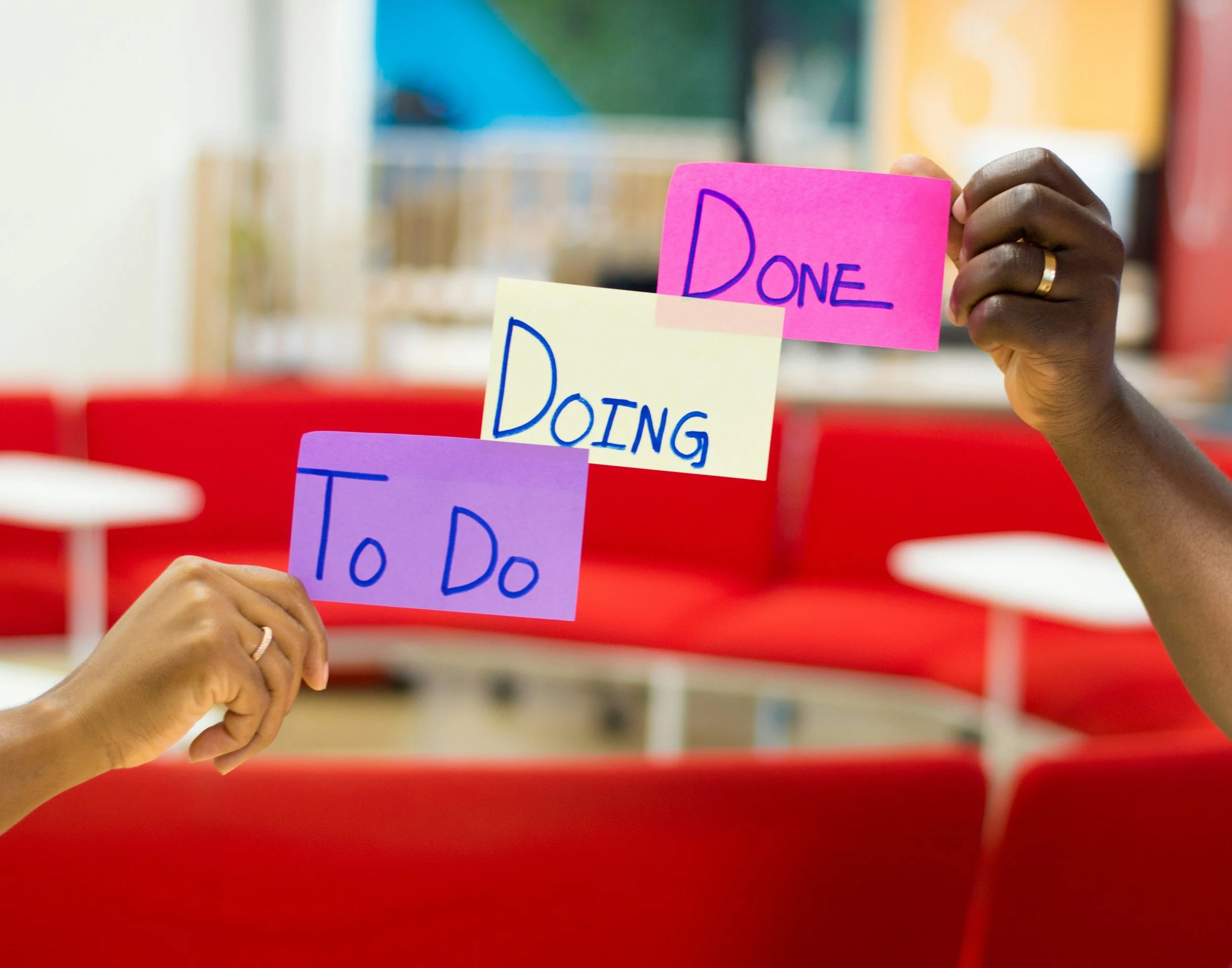3 Essential Tools for Nonprofit Productivity (and Sanity)
📝 A version of this post was originally published on Medium.com. It is cross-posted here with permission.
Over the years, I’ve had the privilege of speaking on panels and at conferences about digital marketing, storytelling, and other philanthropy and nonprofit-related topics. But the most engaging sessions I’ve ever hosted were about productivity—specifically, simple tips and tools to make more out of your work day.
So, after reading this insightful post from our friends at Causevox, I was inspired to revisit the subject and riff on some of April’s excellent suggestions.
But first, let’s clarify one thing about productivity: being more productive doesn’t mean doing more work. It means intentionally focusing your time and resources to accomplish your more important tasks. This strategic approach to task management allows you to decide how you spend the time you save—whether enjoying time with friends and family, finally reading that book that’s decorated your nightstand for months, or whatever you want.
And with that, let’s get started.
Empower yourself with three core tools to manage your work and personal life: a calendar app, a file manager, and a task manager. These tools are not just for organization; they are your allies in productivity. Most people already use at least two of those tools, so let’s discuss how to make the most of them.
CALENDAR
Calendars are more than just a tool for scheduling meetings. They can be your best friend when managing your time effectively. Whether you’re using Google Calendar, Outlook, or another service, these tools offer the basic features you need without overwhelming you with advanced options. Plus, they’re always with you, accessible on all your devices, making it easy to stay on top of your schedule.
Take the humble appointment block. Most people only use appointment blocks for meetings. But it would help if you also used them to help manage the rest of your day. Some productivity proponents suggest that you schedule every minute of every day. I’m not quite so stringent, but scheduling events for things like ‘Deep Work Blocks’ or other protected time (e.g., time for personal development, brainstorming, or strategic planning) can better help you manage your workload.
For example, my morning hours are typically blocked for project work (~7am — 11am) because I run my own business. That means that no meetings can be scheduled at that time without my explicit say-so, and in those calendar events, I can attach specific attachments or leave notes about what needs to be done. So, if I’m writing a blog post and I want to carve out Tuesday morning to do so, I’ll attach the blog post to the calendar event, so when it pops up, it’s only two taps (or clicks) away from me getting right into the document.
I can also use the calendar details to jot down other relevant information, links, or details. This is incredibly useful whenever I’m traveling. I’ll add an all-day event of where I’ll be and include in the calendar details the hotel name and confirmation number, airline and flight number, and any other relevant details that I might need on that trip (e.g., saved train tickets or event confirmations—more on this in the file management section soon). This makes finding information incredibly easy. And since I share my travel calendar with my wife, she can also see my hotel information, for example, if there is an emergency and she can’t reach me on my mobile.
The other advantage of using your calendar more heavily is that it helps you be more realistic about your week. Our to-do lists outsize what we can actually accomplish in the time we give ourselves to do them. So, you can better manage expectations and prioritize your time by creating time on your calendar to do focused work—whenever that is for you—and saving other time for meetings and check-ins with colleagues.
FILE MANAGER
The next thing you need is a place to store all your work documents, travel/event confirmations, and all the other stuff you share with colleagues or friends. I organize my (and my company’s) digital assets using the PARA Method (a system for organizing digital information into four categories: Projects, Areas, Resources, and Archives). But you can use whatever organizational method works for you. The important thing is that you save the important stuff you need in a file manager that takes advantage of cloud backup (e.g., Google Drive, Apple iCloud, Microsoft OneDrive, etc.) and has a powerful search.
Cloud backup enables you to save and access files from anywhere. Most of my workday is spent in my office on my iMac, working from my personal or company Google Drive accounts. When I save a client project memo to the corresponding Google Drive folder, I can easily pull that file up on my iPad or phone while traveling. Further, I’m confident that if my iMac were struck by lightning or just upgraded to a new machine, my files would be safe and could be quickly accessed on a new computer.
The real power of using a cloud storage service is the sharing/linking features. As mentioned above, I can include links in calendar details, share them via email, or add them to my task manager (more on that soon) to make getting to the right file at the right time much more seamless. And because you can control how links are shared, it also means that I have better control over who has access to specific files—and can even limit how long something is available.
Lastly, your file manager app should allow for scanning physical documents. Apple and Google are especially good at this. With their services, you can scan a document, and using OCR (optical character recognition), you can later search for things written or typed on a page. This is especially useful for tax documents, notes, or PDFs you need to save and access in perpetuity.
TASK MANAGER
Finally, you need a task manager. Task management is essential for anyone who wants to stay organized and productive. Using a task manager lets you keep track of everything you need to do in one central location. No more forgotten tasks or sticky notes scattered around your workspace!
Using a task manager, you can empty everything you need to do from your brain, sticky notes, or whatever other media you use onto a central platform to be sorted and assigned. This immediately relieves you from worrying about forgetting anything and, later, another burst of relief as you can determine the specifics of doing the work, like when, where, and how.
I highly recommend Todoist, a powerful and easy-to-use task manager that lets you capture and organize all your tasks and projects. Whether you’re managing work tasks or personal chores, Todoist can help you stay on top of everything. With Todoist, you can easily create tasks, assign due dates and priorities, and collaborate. Todoist also offers advanced capabilities like project templates, custom filters, and other apps and service integrations. It is available on all major platforms to access your tasks anywhere.
📝 Note: A task manager and a project manager are different—the latter being better equipped to handle the complexity of multi-phase projects, especially with teams. If you’re tackling something big, like a website redesign, you’ll likely want to investigate a tool like Asana.
You can choose whether to separate your work to-dos from your personal tasks. I’ve tried it both ways and always come back to putting everything in one place. It makes it easier to find things later on, and I can always create a filter to view specific work or non-work tasks depending on what I need to focus on.
FINAL THOUGHTS
You wear many hats and oversee various initiatives, personal and professional. Find out which strategies, apps, and methods work best for you, as productivity is personal. By embracing core tools and strategically prioritizing your tasks, you can streamline your workflow, reduce stress, and focus your energy on the areas in your life that matter most.
Remember, time is your most valuable asset—spend it wisely.