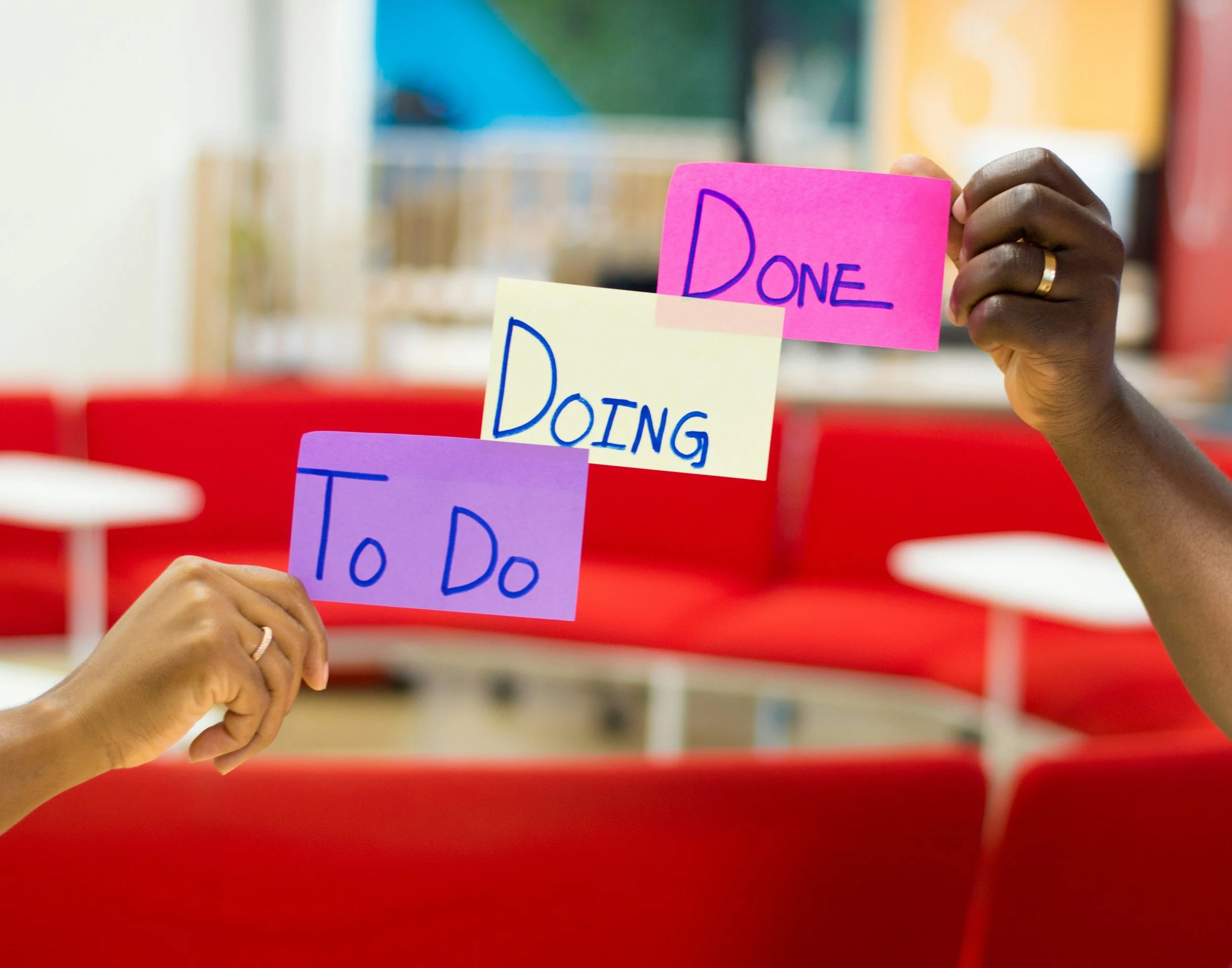More Mission, Less Admin: 10 Tools to Streamline Your Work and Maximize Impact
Managing a nonprofit's workload can feel like juggling flaming torches—fundraising, program delivery, volunteer coordination, and the never-ending paperwork. But with the right tech tools, you can extinguish the chaos and focus on what truly matters: your mission. We've spent years experimenting with different apps and software, and we're excited to share the essential tools that power our work and help us make a bigger impact with our clients.
🫥 Transparency Note: Some of the links in this post are referral or affiliate links. If you sign up for a service through these links, we may earn a small commission at no extra cost to you (and sometimes you’ll receive an extra perk). We genuinely believe in and use the services listed below.
Google Workspace
Our tech stack is built upon the robust foundation of Google Workspace. This comprehensive suite provides us with professional, branded email accounts that enhance our credibility. We leverage Google Docs, Sheets, and Slides for seamless collaboration on documents, spreadsheets, and presentations. The generous Google Drive storage ensures that our files are organized, easily accessible, and securely backed up.
💸 Nonprofit Discount: Nonprofits can access Google Workspace accounts for FREE through Google For Nonprofits.
Google Workspace also streamlines our communication and meetings. We utilize Google Meet for video conferencing, providing a reliable and user-friendly alternative to other platforms. For internal communication and team collaboration, we leverage Google Spaces, a versatile tool that replaces the need for separate messaging apps. By consolidating essential tools like email, file storage, communication, and video conferencing into a single subscription, Google Workspace is an indispensable asset for our organization.
🔎 Go Deeper: In this post, we share more about our workflow and core tools.
Todoist
Working with partners and clients across time zones, interest areas, and project types, we need tools to keep us organized and on track. To keep our work moving forward, we use Todoist. Todoist is a task manager (vs. a project manager), but it has some superpowers that make it invaluable.
For starters, it's incredibly simple to set up. Full-featured project managers like Asana, Trello, and Microsoft Project can take too much time and effort to update and manage—especially for small teams. Todoist allows us to spin up a project for each client, create tasks and sub-tasks for every activity, and link the resources we need to get the project done to each of those tasks. Plus, we can ask questions and attach comments and emails to relevant tasks so that everyone is on the same page. This makes Todoist a single source of truth for us on where projects are in the timeline, what activities have been completed or still need to be done, and where the relevant resources are located.
💡 Pro Tip: Todoist is incredibly flexible, so the Doist team has put together a robust library of resources and templates.
Todoist works across all of our devices and has a generous free tier that allows you to get started with up to 5 personal projects. This free tier provides a significant amount of functionality, making it a great choice for small teams or individuals who want to get a feel for the platform before committing to a paid plan. At the time of this writing, the paid plans—which offer powerful features—are affordable at up to $6/user/month on a Business (or team) plan when you pay annually. That's considerably less than you'll pay for other project management solutions if your team does not need the more advanced functionality in products like Microsoft Project.
Canva
In the world of graphic design, Adobe used to be the undisputed king. But Canva has stormed onto the scene, democratizing design and making it accessible to everyone. We rely on Canva to create eye-catching graphics for social media, engaging visuals for blog posts, polished proposals, and impactful presentations.
💸 Nonprofit Discount: Canva is 100% free for eligible nonprofits, making it a cost-effective solution for creating professional-looking visuals.
What sets Canva apart is its intuitive interface, which is a lifesaver for non-professional designers. The platform offers a vast and ever-growing library of templates, stock photos, illustrations, and fonts, making creating professional-looking designs in minutes easy. And for budget-conscious nonprofits, the best part is that Canva offers a robust free plan with plenty of features to get you started.
Google Fi
Google Fi (formerly Project Fi) is a mobile virtual network operator (MVNO) that provides coverage using T-Mobile's 5G and LTE networks. As the name suggests, it also relies heavily on WiFi networks to help improve your cellular quality via WiFi calling. Fi offers a variety of plans, including flexible options where you only pay for the data you use. For example, if you primarily use WiFi (at home, in your office, etc.) and only occasionally need cellular data, you could save significantly by opting for Google Fi's Flexible plan. This can be a significant cost-saver for budget-conscious nonprofits.
We love Google Fi because the pricing is straightforward and flexible—including while traveling abroad. Activating new devices is quick and easy, and the network quality is excellent (great coverage, fast data speeds, few issues). If you or your organization values flexibility, affordability, and reliable connectivity, Google Fi is definitely worth considering. Explore their plans and see if they align with your needs.
Grammarly
We've been long-time Grammarly fans since learning how much more straightforward editing content was using the tool. Gone are the days of painstakingly reviewing every period (are those two spaces or one after that sentence?), quotation marks (why are they always curly?), or repeated words ("the the" is a rarely used phrase). And that, of course, was just the start. Grammarly can help rewrite sentences and paragraphs when it detects poor... well... grammar or a better way to phrase your idea. It can rephrase sentences based on your desired tone, make sure that you're compliant with your brand style guide, and now it even injects a little AI into the mix if you're feeling stumped about how to finish your closing paragraph or turn parts of your blog post into a social media post. Editing blog posts and other content now takes a fraction of the time since we can trust Grammarly to be an extra set of eyes for small and large issues.
💡 Pro Tip: Grammarly integrates well with our existing tools, like Google Docs and Gmail. The integration allows Grammarly to seamlessly check your writing on these platforms, ensuring that your communication is clear and professional. This can be particularly useful when you often need to communicate effectively with donors, volunteers, and other stakeholders.
There's a free plan if your needs are simple. But if you spend a lot of time writing and editing, the full-featured premium version is worth your time. You can try Grammarly Premium free for a whole month here.
Looker Studio
Much of our advertising, email marketing, and social media work returns tons of data siloed in different platforms and displayed in myriad ways—often not the most accessible. Looker Studio provides a canvas for us to bring in all that disparate data and help our clients make sense of it. For example, we often work with a communications contact at a nonprofit to manage their organization's Google Ad Grant. That person can access the Google Ad Grant account, but their executive or development director may not. And those two may be interested in seeing the results of the campaigns. So, we created a shareable Looker Studio Dashboard that they can use to check on the status of their campaigns and help keep their colleagues in the loop. Because we map the data for them, we can keep track of the most important metrics in one place, and no one needs to create an extra account or access Google Ads.
🆓 FREE Resource: Copy our Looker Studio Dashboard to monitor the status of your Google Ad Grant campaigns and help keep your colleagues up to speed.
Looker Studio works particularly well with Google products because Google bought the company and merged it with its own platform, Data Studio. That means Looker Studio is free to use and simple to set up for Google products and services. It also works well with third-party platforms and services, but depending on your needs, those might incur an extra fee via an integration (more on this soon).
Supermetrics
If you are in charge of any type of reporting, you understand that the main objectives are to utilize data quickly and efficiently to address strategic questions. Often, "quickly and easily" are forgotten parts of that sentence. That's where tools like Supermetrics come in. We use Supermetrics to connect data to Looker Studio dashboards that would otherwise be a manual dump-and-import process or require additional time to distill. Instead, Supermetrics works between services like Meta and LinkedIn Ads, MailChimp, and many others so that you can add tables and charts to a Looker Studio report, and the data will populate automatically.
This means we can set up client dashboards to report on the different areas of our work together and have a single place for everyone to review the data. It reduces the overhead for everyone in gleaning insights from our data that might otherwise be missed or require hours of culling and processing.
Buffer
Buffer is a reliable and easy-to-use social media platform we have used for ourselves, our clients, or in-house jobs since the company was founded. We like it because the setup is easy, you can invite internal or external partners to help you create content, and there is a workflow for drafting and approving anything posted from your accounts. This makes collaboration especially simple. It is one of our favorite tools to use with clients because they can simply add us as an external user, and we can submit content for them to review right in the platform, rather than having to share a Google Doc or take mock-up screenshots, and then manually add posts into each platform. In addition, the platform has plug-ins for Canva and popular cloud file storage apps like Google Drive, making content creation a breeze.
💸 Nonprofit Discount: Buffer offers nonprofit pricing of 50% off all pricing and plans (as of this writing)!
Buffer is no slouch on analytics, either. You can review data across your social channels anytime through the analytics tab or create a custom report that can be generated regularly—and printed or shared internally with your colleagues and leadership team. You can also tag your campaigns and promotions, so if someone wants to know how your #GivingTuesday social media campaigns performed, you can generate that report for them without issue.
Zapier
As mentioned earlier, managing multiple tools and apps is one of the most challenging aspects of any role. Zapier can help reduce this stress by linking your apps and services together in various ways. You can create simple "if this, then that" Zaps or more complex, multi-step Zaps that involve multiple actions across different services. For instance, we use a Zap for new client onboarding, which begins when we add a contact to our system. The Zap then creates the relevant project folders in Google Drive, a new onboarding document in one of the Drive folders, and a new project in Todoist and sets up relevant tasks within that project. This single Zap saves us significant time and mental energy that would have been spent trying to ensure everything is in order when a new client signs up for our services.
💸 Nonprofit Discount: Zapier offers eligible nonprofits a 15% discount
We also find Zaps helpful for client work, such as assisting with ad conversion tracking across platforms like Meta and LinkedIn Ads, automatically updating audiences across MailChimp and Google Ads, or automatically adding project due dates to our calendars. The possibilities of using Zaps to streamline time-consuming tasks are endless.
Gusto
If you run an organization with multiple employees or contractors, you probably have to manage tasks such as payroll. With more organizations shifting to remote work, hiring talent from anywhere is becoming increasingly common, which can complicate the paperwork and onboarding process. This is where Gusto comes in. Gusto is an online payroll and HR solution that assists organizations of all sizes. It handles tasks such as automating payroll deductions, facilitating direct deposit, and managing tax filing.
Additionally, Gusto offers features like time tracking, managing time-off requests, handling workers' compensation, managing employee benefits, assisting with hiring and onboarding, and integrating with other business tools. It's also an excellent tool for managing freelance or contract talent. Both contractors and employees can directly input their information into Gusto rather than requiring you to store sensitive information on your computer, in email, or in your company's cloud storage provider.
Wrapping Up
Remember, every tool should serve a purpose. Regularly review your tech stack and eliminate tools that aren't pulling their weight. This keeps your workflow streamlined, and your team focused on what truly matters. The right technology and mindful practices can empower nonprofits to achieve greater impact.
We are always looking for new tools that can help us streamline our work and better serve our community. We would love to hear about the tools and time-saving tips that have made a difference for your nonprofit.
💬 Share your favorite tools in the comments below!