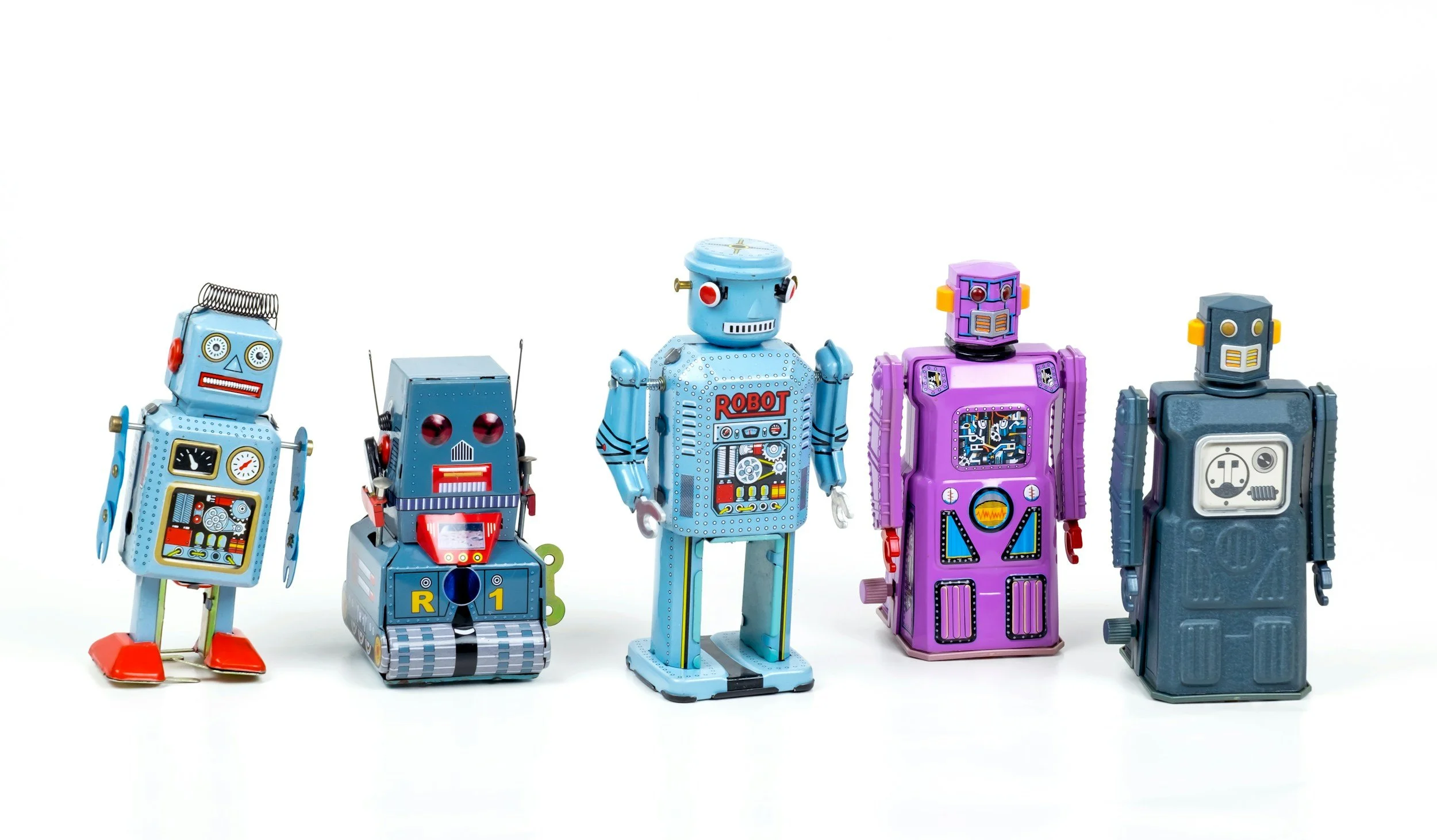A Nonprofit Beginner's Guide to Meta Custom Audiences
When using Facebook Ads, precision in targeting is your secret weapon. Even a mediocre ad can shine if it lands in front of the right person. A crucial tool to ensure this is Facebook's Custom Audiences—specific groups that Facebook identifies based on user interactions or attributes, like interacting with your page, signing up for your email newsletter, or making a donation.
💡 KNOW MORE: About Custom Audiences (Meta Help Center)
Let’s try starting with three fundamental and very basic custom audiences—self-updating audiences that save you the effort of manual updates are beneficial:
Email Subscribers
Facebook Engagements (90 days)
Website Visitors (90 days)
Getting started is simple. First, navigate to the Facebook audiences page, your hub for creating and managing your Facebook Audiences, including creating a new custom audience. Once there, simply select the audience type you want to create—in our case, “Create a Custom Audience.”
Now, you’ll be prompted for some specificity:
If you’re uploading a list, select 'Customer list' and import your data from a spreadsheet or from a partner, like MailChimp. In this tutorial, we'll work with a spreadsheet—maybe one full of newsletter subscribers, for example.
Next, familiarize yourself with Facebook's custom audiences terms of service. By accepting these terms, you're pledging to have the necessary permissions to use the contact details in your list. So, ensure you're only using lists where you've gained consent. If you don’t have their consent—meaning the people on this list didn’t somehow give you their information on purpose—don’t use that list.
Now, assuming we are good with the ToS and you have a usable list in hand, it's time to upload. Remember, Facebook is sifting through an immense database of users. Therefore, specific details such as full names, email addresses, and phone numbers (including country codes) improve the accuracy of your results. Your final spreadsheet should be in .csv or .txt format. Also, following Facebook's data formatting best practices is important before uploading.
Good? Now it’s basically the same process to create new custom audiences, including audiences based on your Facebook Page activity and your website (make sure you’ve installed the Meta pixel on your website first).
Once you have at least one audience uploaded, it’s easy to create 'Lookalike Audiences' or clusters of Facebook users who share similarities and traits with your target audience. I'd recommend creating a lookalike audience for each of the above-mentioned lists with a one percent variance and any additional demographic information relevant to your campaign.
What’s great about these audiences is that they dynamically mirror your initial three audiences. So, when you add new email subscribers to your ‘Newsletter’ custom audience, the lookalike audience also updates. The same applies to website visitors and Facebook page engagers. This strategy ensures that your evergreen ad campaigns—like a lead-generation campaign—consistently enhance their targeting. If you set up your audience based on a timeframe, like people who visited your website over the past 30 days, your Website custom audience and its lookalike will both automatically update.
Feeling ambitious? Try developing segments based on your donors' patterns (such as gift level, lifetime value, and recency). If you have a list of donors who have given multiple times over the past few months, for example, they might be good candidates for sustainer messaging, so craft an ad campaign encouraging them to make a recurring gift. However, be cautious about targeting them with specific ads to avoid overloading or irritating them.
Need help crafting your strategy? We're here to help! Don't hesitate to reach out.