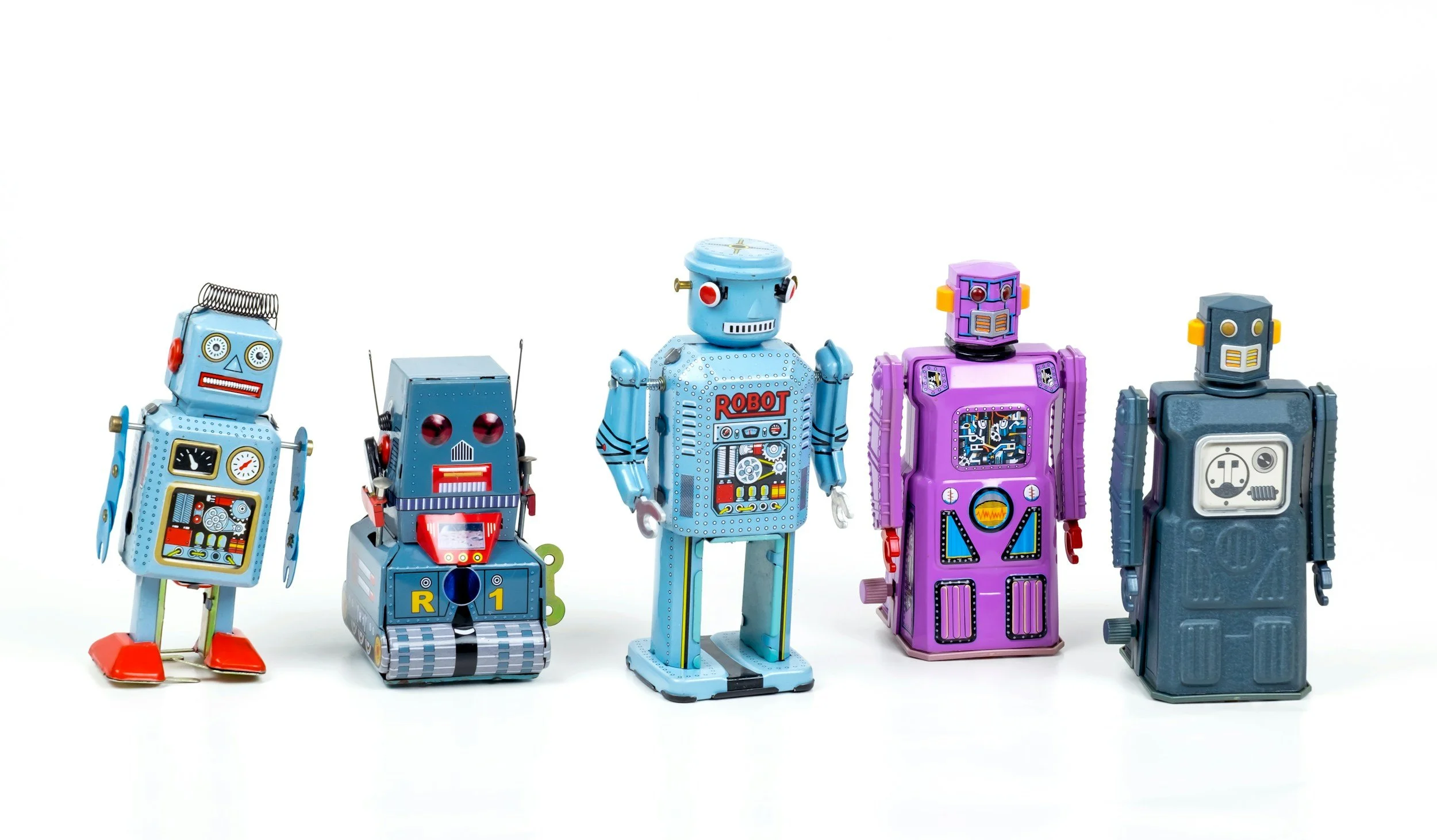Building Your Email List: A Short Guide to Facebook Lead-Gen Ads for Nonprofits
Building a high-quality email list is a balancing act between speed, quality, and cost. Purchasing lists can be quick, sometimes illegal, and often leads to disengagement and SPAM complaints. Organic recruitment, on the other hand, is the most authentic way to build a list, but it's a slow burn.
Facebook's lead-gen ad product emerges as the middle ground, offering a quick, authentic, and user-friendly way for supporters to sign up for your alerts and newsletters without leaving the platform. It's a win-win, ensuring a smooth sign-up process for your audience and a hassle-free integration for your email system.
One of our favorite features of lead-gen ads is that lead capture can happen on Facebook using an Instant Form. Completing sign-up right in the app reduces the risk that someone will click on a link and abandon the process when your page doesn't load quickly enough or there's an unexpected rendering issue or some other odd distraction or glitch. Instead, when they click the sign-up button, they're met with a very basic form, pre-filled with their contact info and ready to send to you. You can even add some additional customizations and flair so it doesn't look like a generic form field.
Why Facebook Lead Generation Ads Shine for Nonprofits
Seamless User Experience: With Facebook's Instant Forms, potential supporters can sign up directly within the app, eliminating friction and increasing conversion rates.
Pre-Filled Forms: Instant Forms pre-populate with user information, making the sign-up process effortless and encouraging more completions.
Customizable Branding: Tailor your forms to match your nonprofit's branding, creating a cohesive and professional experience.
Integration with Email Systems: Easily connect your Facebook lead ads to your email marketing platform for automated lead nurturing and seamless communication.
So, How Do I Get Started?
Prepare Your Email Service Provider (ESP): Once the lead-gen ads are up and running, ensuring seamless interaction with your new subscribers is crucial. Start by making sure your email service provider's settings, including privacy policy links, preference management forms, and unsubscribe links, are all working. (Even if you're operating in the US or North America, it always helps to adopt GDPR compliance. Defaulting to better data management practices is always a good thing.)
Craft an Irresistible Ad: Use compelling images or videos and a relevant call to action ('Subscribe' comes to mind). Your goal is to highlight why someone would want to hear from you off of Facebook or Instagram, inviting you into their inbox and not relegating you to Gmail's 'Promotions' tab. We know you're doing great work but communicate with your audience on their level and terms. Make your ad irresistible and communicate the value of filling out your form.
Set a Smart Budget: Another fantastic feature of cost-per-click advertising is that you can set the budget. Can you spend $5,000 per month on advertising and email subscriber acquisition? Absolutely. Do you have to? Absolutely not.
Start with a modest budget—even $100-200/month—and test your results. How many new subscribers are coming in? Are they sticking around or unsubscribing immediately? These questions, among others, will help you gauge whether you need to spend more, tweak your 'Welcome Series' (more on that below), or adjust other aspects of your campaigns. Starting with a lower budget can help you learn those lessons more quickly and at a lower overall cost.
Optimize Ad Placement: Run your ad on Facebook and Instagram to extend your campaign's reach and tap into diverse audience segments. Facebook offers a variety of locations where your ad can run, but these are the most popular two. And even if your organization doesn't have an Instagram account, your ad can still run on that platform. It can help capture attention where people are already spending their time without forcing you to adopt another social media channel to manage.
Target Strategically: Thanks to Facebook's ubiquity, most organizations don't even have to ask if their audience is there. You can upload your email list to Facebook's Audience Manager and let them match it with accounts on the platform. If you're uploading donors, you can even include the donors' lifetime value to help Facebook better understand and segment your target audience.
Once this core audience is matched, create lookalike audiences to help Facebook find people similar to your subscribers and/or donors. Do the same for Facebook/Instagram engagements, website visitors, etc., and consider using your uploaded existing subscribers list as a suppression target—meaning that people who are already subscribed to your newsletter or signed up to hear from you in any way don't receive your lead gen ads in their feeds.
Connect Your CRM: As leads come in, you need somewhere to send them. Facebook has an easy export feature for manual download/upload workflows. However, you can connect your CRM directly to Facebook or a tool like Zapier to reduce the manual work and more seamlessly integrate your subscribers into your 'welcome series'’
If you can't connect your CRM directly, balance reach with readiness. Use ad scheduling to ensure your team is prepared to respond to the leads as they come in and deploy a modest budget so that your ads run but may reach fewer people.
Prepare Your Welcome Series: Now you're ready to bring leads in, so it's time to roll out the welcome mat. Set up a welcome series that introduces new subscribers to your mission, sets communication expectations, and offers engagement opportunities like events or content from your blog. Remember, the welcome series is about fostering relationships, not soliciting donations. Save the big asks for when the relationship has matured.
👏👏👏 There you go! You're ready to get started with Facebook Lead-Gen Ads!
Facebook lead-gen ads can be a powerful tool for bolstering advocacy, volunteer engagement, and fundraising by building high-quality, engaged email lists. The simplicity of the platform, coupled with the versatility of placement options, empowers organizations to connect with diverse audiences quickly and authentically. Will Lead-Gen Ads work for you? Start with a modest budget and give them a try!
Need some help? Drop us a note here.