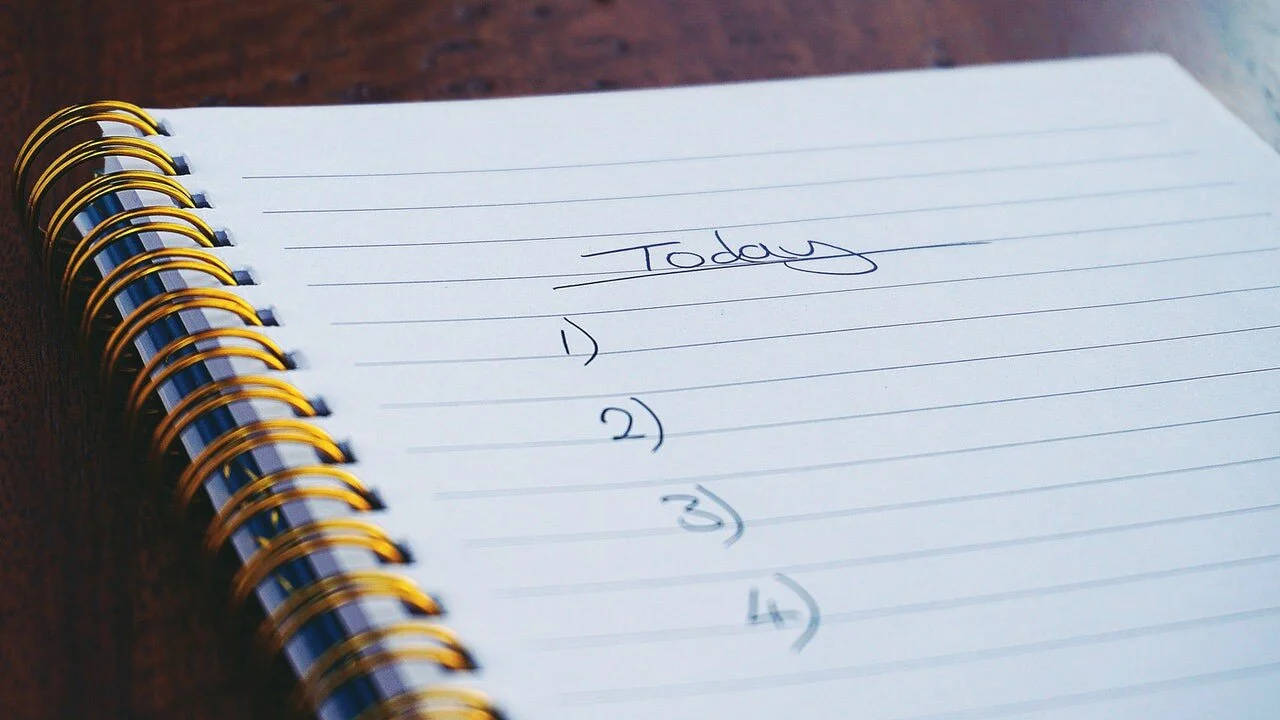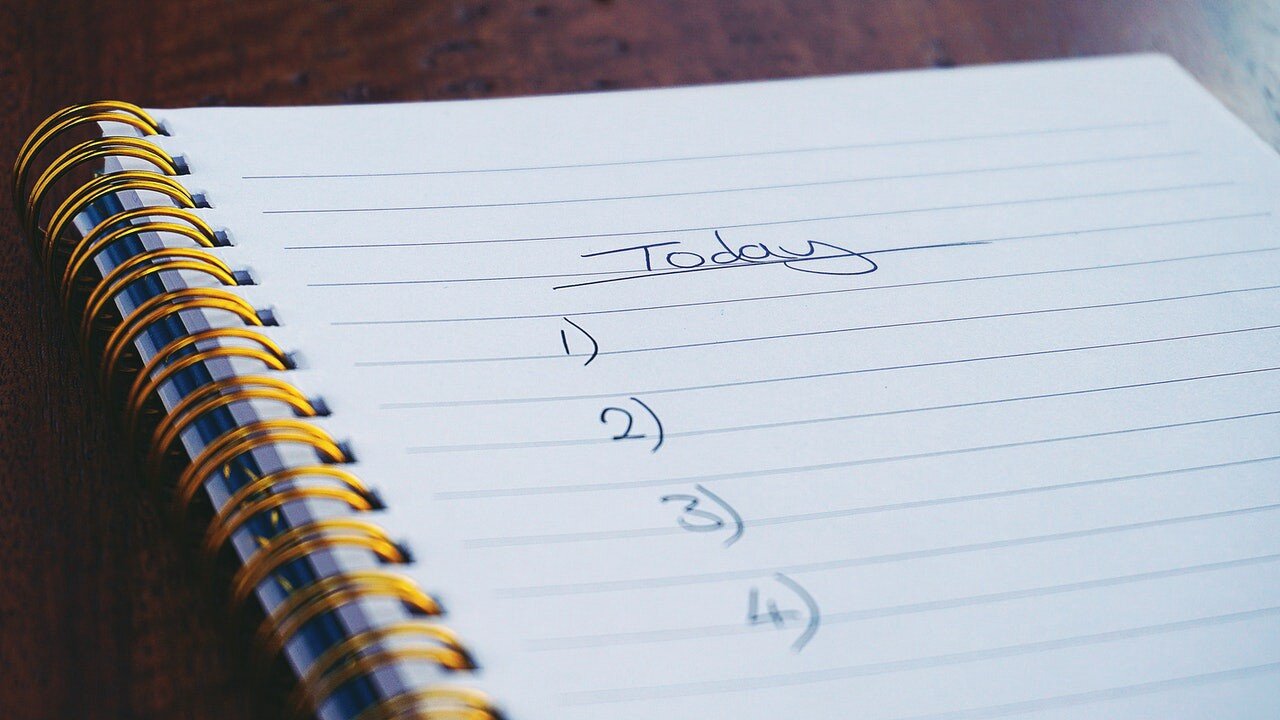How 'Day Theming' Changed How I Work
Photo by Suzy Hazelwood from Pexels
I have always considered myself an organized person (and my wife would tell you that this is an understatement). For as long as I can remember, I’d write down the things I wanted to accomplish, respond to emails, or flag them for follow-up. I’d keep all my projects up-to-date on whatever platform my team or company was using at the time. And yet, despite all this, I’ve always felt underlying anxiety about what I’m working on or what I might have missed. Even as a kid, I’d wake up in the middle of the night with a sudden terror that I had forgotten a homework assignment that was due the next day.
Fortunately, over the years, I’ve developed ways to harness these feelings into personal and professional processes, ones that I rely on to get things done and help keep anxieties at bay.
When I started Good Dog Strategies back in 2019, I realized that then more than ever, I needed to implement a more formal approach to my work. I was, after all, not only trying to run my own business but serving as a trusted team member for some pretty awesome people and organizations. I wanted to help them succeed just as much as I wanted to myself.
So, over time, I created a productivity system that worked for me, gleaned from the countless hours of reading and watching “productivity experts” (yep, that’s a thing), and studying their accepted approaches, like Getting Things Done. One of the most helpful ideas that emerged from this research was the concept of ‘day theming.’ Day theming is a time management approach that groups similar tasks together based on a specific day. So, for example, someone who processes your organization’s expense reports may dedicate Tuesdays to reviewing receipts and reconciling transactions rather than peppering these todos in each day throughout the week. Similarly, you don’t wash an article of clothing after use every day. Instead, you collect it and do a whole load of laundry on laundry day.
By batching similar tasks together, you can process and complete them more efficiently and reduce context switching — the term given to switching between different apps and functions, taxing your focus and energy levels.
Theming my days also makes my workload much more predictable and helps me reduce the amount of time I spend triaging and reacting to work and spend more time focused on actually getting it done. Suddenly, instead of spending time trying to fit different tasks into various available time slots throughout the day, I now spend a concentrated block of time completing these items one-by-one — and much more quickly without frequently switching contexts.
Without further adieu, here’s how I structure my days now and why this strategy might also work for you:
>> Mondays & Thursdays — Advertising Days
Digital advertising is a significant part of my week, strategizing, collaborating with clients, putting together campaigns, and reporting on their results. Before I started day-theming, I would create, update, and report on digital ads across Facebook, Twitter, LinkedIn, and Google as necessary. As a result, I found myself constantly switching between clients and tasks. By assigning two days each week to ads, I can more easily adapt to changing needs and plan campaigns out farther into the future.
>> Tuesdays & Wednesdays — Writing & Editing Days
One of the other significant aspects of my week is writing and editing — primarily for others. That’s a project that demands your undivided attention while you’re in the midst of it. Compiling all writing and editing tasks into two core days guarantees plenty of content at the ready for clients’ blogs, websites, and email campaigns and that it’s done well and on time.
Since my head is already in a reading, writing, and creative mindset, producing social media content on Tuesdays and Wednesdays is a natural fit. And that leaves the rest of the week for thoughtful replies and conversations without leaving holes in the content calendar.
>> Fridays — Clean-Up & Administration
When I started my business, I always imagined Fridays as a sacred day of ‘me time’ — or, more accurately, for accounting, planning, marketing, and other business-related tasks. What Fridays became, however, was entirely different: back-log clean-up.
Before I adjusted my approach, Fridays were dedicated, almost entirely, to catch-up, clean-up, and some preparation for the following week. Unfortunately, that meant that I didn’t save enough time to do the essential items for my business that I had intended. But once I started theming Monday — Thursday for specific tasks, Fridays opened up. They became available to projects and tasks I had saved for my focused attention, like planning for conferences and events, preparing proposals and contracts, and testing new services and ideas.
What Does This Mean for You?
Unfortunately, no one system will free your day to accomplish all that you have on your to-do list. And for some people, day theming won’t fit with how they work best (you know when, where, and how you’re most productive). But no matter how much time you dedicate to work, there’s always more to do; and it has an uncanny ability to take up exactly the amount of time you’re willing to spend on it. However, if you find yourself completing similar types of tasks each week, day theming may help you reclaim some time for new work, a personal project, or spending with friends or family.
Planning my week around these themes to accomplish my most important tasks helps me get more done and keep my anxieties in check — and it might help you, too. So, if you decide to give it a go, let me know in the comments below or what improvements you made to the approach. I’m always looking for suggestions!
A version of this post was originally published on Medium.com.