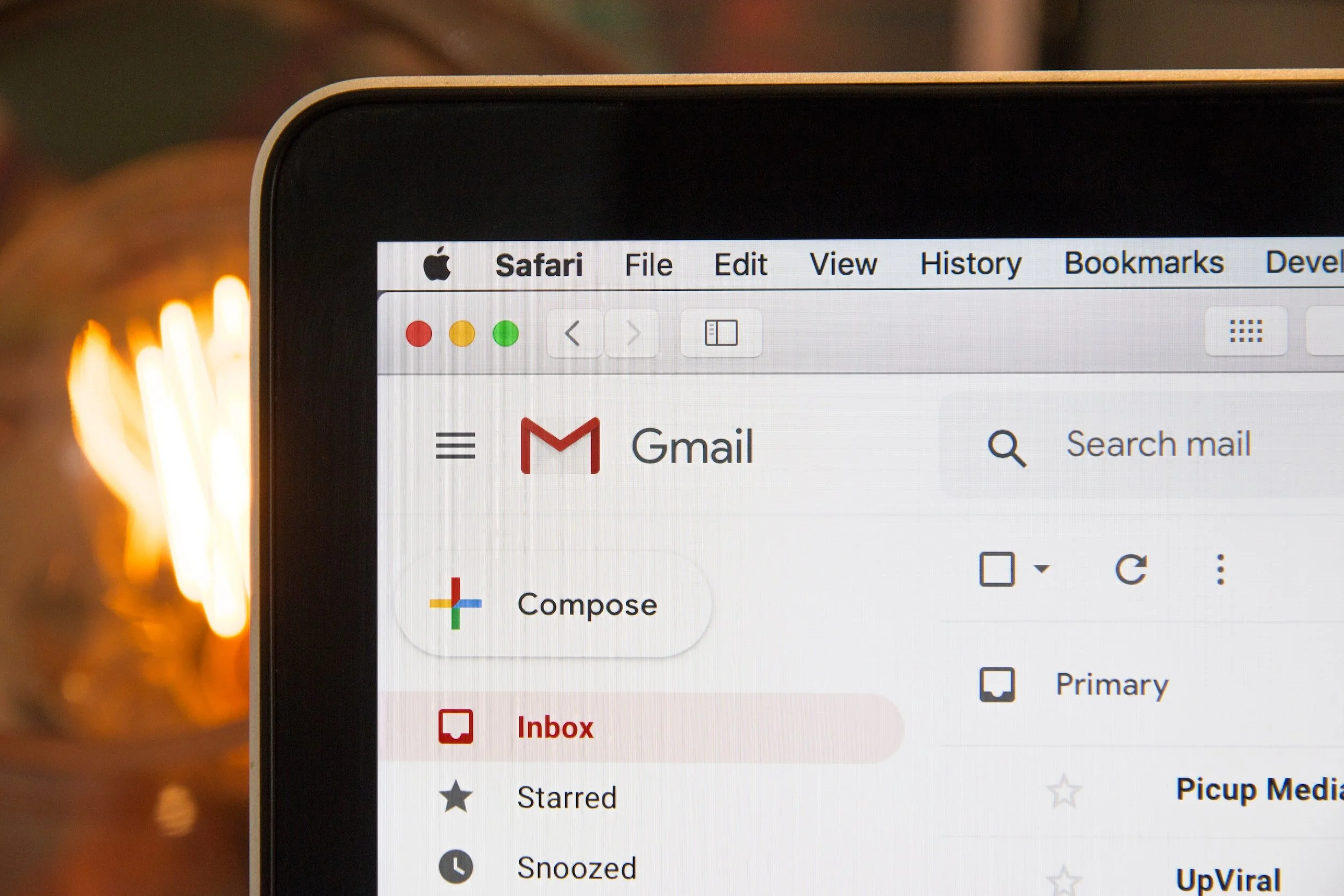Unlocking Effective Team Communication: Understanding the Role of Email & Slack
Email revolutionized the professional world, but it was designed for a fraction of the diverse and myriad roles we've assigned to it in the modern workplace. It's become our virtual filing cabinet, overflowing with receipts, newsletters, alerts, and an unending stream of messages from friends and colleagues. We've turned our inboxes into to-do lists, personal notebooks, and even a medium for sending hurried apologies about running late for a Zoom meeting.
Despite advancements from companies like Google and Microsoft, email's chaotic nature remains largely unchanged. The remedy may lie not in redesigning email but in rethinking how we use it. In this post, we'll explore the effective utilization of email and alternative platforms for team communication.
Email's simplicity and ubiquity make it the global go-to communications tool for organizations. It's likely the first thing you get when you start a new job. However, the communication landscape has evolved significantly, and our inboxes runneth over.
Enter Slack, a platform that stands tall in the arena of internal communication. It integrates seamlessly with almost every tool you use and serves as an email alternative for your team, partners, and collaborators. But, the introduction of Slack—or any similar tool (e.g., Twist, Google Spaces, etc.)—raises a crucial question: How do we distinguish between when to use email and when to use Slack?
The answer is clear-cut. If you use Slack for internal communications, reserve your email for external interactions (cc/bcc your colleagues as usual). This streamlines your communication channels and reduces redundancy. Your colleagues will know exactly where to expect your messages, and you'll have a clear roadmap for locating specific conversations or files. If you receive an email requiring input from others—a file, a confirmation, a task, etc.—you can use a plug-in to send that email to a Slack workspace or your task manager, so the information is no longer locked in your inbox.
Beyond its immediate communication features, a platform like Slack also serves as a reservoir of institutional knowledge (that’s actually its original purpose back when Slack was a video game company. Seriously. Look it up). Consider the scenario where a colleague leaves the organization in the middle of a project, and a new person joins the team. How would the new team member get up to speed? In a traditional email-based setup, crucial files and information could be lost in the departed colleague's inbox. With Slack, you can create a workspace around a project, ensuring that all related conversations, files, and decisions are logged in an easily accessible place, providing continuity despite personnel changes.
However, just adopting Slack is not the answer. We also have to change the way we work:
Define Your Tools: Decide which platforms will be used for internal and external communications. Use Slack for internal discussions, announcements, and one-off messages, and email for external communications.
Keep in mind, the optimal combination of tools will vary for each organization. The goal is to find what suits you and your team best.
Establish Norms: Create clear guidelines on when and how to use each tool and that your team is also bought-in. Too often, people use Slack as just an IM tool, which doesn’t help keep your information organized. Instead, make sure projects are managed in channels and ideas and conversations around particular themes stay in threads. When decisions are made, those are captured in a project or task management tool. Because Slack conversations generate direct links, you can create an audit path by embedding conversation links in decision memos or project notes.
Use folders or labels to help keep your messages organized in your email inbox. Search has come a long way, but having a system—even if high-level (e.g., Travel, Receipts, Annual Report, Board Meeting, etc.)—can make finding things much faster. Extract the information you need from the email, add it to your project/task manager or Slack channel, and then archive it into the proper folder.
Train Your Team: Now that you have decided on the tools and established your norms, train your team. Make sure that everyone knows the processes you’re adopting, the functionality of the tools (including any integrations you’ll be using), and the expectations (e.g., respond to emails within 24 hours, IMs within 2 hours, projects become channels until completion, etc.).
Review and Adjust: Create a feedback mechanism to fine-tune your tools and methods based on evolving circumstances. Regularly review this feedback, your processes, and new ideas. Remember, the goal is to improve productivity and collaboration, so be willing to adapt your approach if it's not working as well as you'd like or as your work changes.
Effective communication is not just about sending and receiving messages but about curating the channels through which these messages flow. Email, while ubiquitous, can be overwhelming and disorganized without careful management. On the other hand, platforms like Slack shine in fostering internal communication and preserving institutional knowledge. By clearly delineating the use of these tools, establishing norms, training your team, and organizing information, you can facilitate smoother, more effective communication.